My ultimate objective is to build a class library (Calculator.dll) in C#, containing functions that will be made accessible to Excel via VBA.
I had hoped to avoid the need to register the dll, and rather, use the Declare Function statement in the VBA code, but apparently this is not possible and my research has pointed me to needing to make the class library COM-Visible, then register it, and add it as a reference to the VBA project. It seems like this was a matter of clicking a box in a dialog for the project properties in earlier Visual Studio versions, but I don't see the box in VS2022?!
These are the steps I've taken with a "toy" example, and the problems I've encountered.
(1) I built the following .dll with a class Calculate and a simple method to Add two integers. Since we use 32-bit Excel, I configured it to x86.
namespace ClassLibraryCalculator
{
public class Calculate
{
public int Add(int a,int b){ return a + b; }
}
}
(2) From the command prompt, running as administrator, I attempted to run regsvr32 "ClassLibraryCalculator.dll" but encountered an error "..was loaded but the entry-point DllRegisterServer was not found"
From searching around, the remedy for this is said to be to modify the project properties, the was (in earlier versions of VS?) a dialog box

with a check box, but I see nothing related to COM in Visual Studio 2022 Project Properties.