I notice that applying CSS transform on SVG groups would cause their children text elements to flicker in Safari. The transformation of other elements looks smooth in Safari. The transformation of all children looks smooth in Firefox or Chrome.
See below videos for example. The code is attached at the end of this post and also at https://codepen.io/xiaohk/pen/yLqOZXx.
Safari
Firefox
Chrome
Attempted Workarounds
I found several related questions:
- CSS Transform (rotation) causes text flicker in Safari 8 (yosemite)
- CSS Transform causes flicker in Safari, but only when the browser is >= 2000px wide
- Prevent flicker on webkit-transition of webkit-transform
However, all the solutions do not work for my problem. For example, I tried to set -webkit-transform-style:preserve-3d;, -webkit-transform: translateZ(0);, and -webkit-filter: opacity(1);.
Any suggestions are appreciated, thank you!
const svg = d3.select('.svg-element');
const group = svg.append('g')
.attr('class', 'container-group');
group.append('circle')
.attr('cx', 120)
.attr('cy', 100)
.attr('r', 20)
.style('fill', 'pink')
const ys = [80, 100, 120, 140, 160];
const text = group.selectAll('text.my-text')
.data(ys)
.join('text')
.attr('class', 'my-text')
.attr('x', (_, i) => 250 + i * 10)
.attr('y', d => d)
.text('A quick and lazy fox.')
svg.call(
d3.zoom()
.extent([[0, 0], [500, 300]])
.scaleExtent([1, 8])
.on("zoom", zoomed)
);
function zoomed({transform}) {
group.attr("transform", transform.toString());
}.container {
width: 100%;
display: flex;
justify-content: center;
padding: 20px 0;
-webkit-transform-style:preserve-3d;
-webkit-filter: opacity(1);
}
.svg-element {
width: 500px;
height: 300px;
border: 1px solid black;
}
g.container-group {
-webkit-backface-visibility: hidden;
}
text.my-text {
-webkit-transform-style:preserve-3d;
-webkit-transform: translateZ(0);
pointer-events: none;
dominant-baseline: middle;
text-anchor: middle;
}<script src="https://d3js.org/d3.v7.min.js" charset="utf-8"></script>
<div class="container">
<svg class="svg-element" width=300 height=300>
</div>