I can't seem to get $d1 and $d2 to print together. Would like to include all columns in one output. (UID, HDate, Email and Office)
$txt1 = "C:\Users\Alex\Downloads\New folder\datafile01.txt"
$txt2 = "C:\Users\Alex\Downloads\New folder\datafile02.txt"
$newtxt = "C:\Users\Alex\Downloads\New folder\new.txt"
$d1 = Import-Csv $txt1 -Delimiter `t -Header "UID", "HDate"| Select-Object -Property *
$d2 = Import-Csv $txt2 -Delimiter `t -Header "UID", "Email", "Office" | Select-Object -Property "Email", "Office"
#$d1
$d2
Can't figure out how to output d1 + d2 together, like concatenate them but while keeping their respective columns.