I want to ask , how to keep save the id's of the check boxes in a state , and whenever i switched back to first page it automatically search the element with id and mark check boxes automatically.
and if i unmark the checkbox , it deletes the id from the state.
i am able to think about the logic , but cant able to code,it
Small help ,will leads to solve this problem
While switching to other pages, i am succesfully saving the data ,by updating the state
`
// push all the unique objects (combination of previous state of selectedPayments and data from list)
setSelectedPayments((prevState) => {
var arr = [...prevState, ...list];
var newState = [
...new Map(arr.map((item) => [item.id, item])).values(),
];
return newState;
});
console.log('Selected payments are', selectedPayments);
`
Also , removing the objects , if again the checkbox is unchecked ,and updating the state `
// pull all the objects , which got unChecked
setSelectedPayments((prevState) => {
var newState = prevState.filter(function (objFromA) {
return !list.find(function (objFromB) {
return objFromA.id === objFromB.id;
});
});
return newState;
});
`
Only facing issue with keeping track of the checked boxes, i have implimented this, this is keeping track of main(parent checkbox). How to extract the ids saved and check the checkboxes when we naviagete from one page to another
`
let elementId = e.target.id;
if (selectedBoxes.includes(elementId)) {
const newArray = selectedBoxes.filter((e) => e !== elementId);
setSelectedBoxes(newArray);
} else {
setSelectedBoxes((prevState) => {
return [...prevState, elementId];
});
}
`