I reviewed this answer here: Message "Support for password authentication was removed. Please use a personal access token instead."
But I still get error
PS C:\Js Projects> git push -u origin main
remote: Support for password authentication was removed on August 13, 2021.
remote: Please see https://docs.github.com/en/get-started/getting-started-with-git/about-remote-repositories#cloning-with-https-urls for information on currently recommended modes of authentication.
fatal: Authentication failed for 'https://github.com/zac/FindCommonItems.git/'
I generated a classic token with all permissions and I set it in Windows 11 credential manager like that
In VS Code when I run
git push -u origin main
I get the same error above. What I am missing?