I'm just starting with Azure Functions using Python. My library import of dnspython is not being recognized properly in Visual Studio Code.
I have Visual Studio Code v1.74 and am writing an Azure Function in Python. I did a PIP IMPORT of the Python library DNSPYTHON and verified that it is in my local environment via pip -list in the Terminal window of Visual Studio Code. However, the import Intellisense throws an error saying "Import "dnspython" could not be resolved." Screenshot below
Import DNSPYTHON throws pylance error, but PIP LIST shows it in the local environment
 Any suggestions of what I could try to resolve this? I'm wondering if there is some sort of PATH problem perhaps.
Any suggestions of what I could try to resolve this? I'm wondering if there is some sort of PATH problem perhaps.
EDIT: I'm using v2 of the programming model