Why does the lang attribute effect rendering? For example, the following html renders like this on my computer
<html>
<p lang="zh">lang=zh: 才 Aa</p>
<p lang="zh-tw">lang=zh-tw: 才 Aa</p>
<p lang="ja">lang=ja: 才 Aa</p>
</html>But if I explicitly specify a Chinese or Japanese only font-family, then they will look identical.
Does this mean my system/browser default font family contains multiple glyph for the same character, or does the browser select different font for each language?