My app\build.gradle file overview
android {
compileSdkVersion 31
ndkVersion flutter.ndkVersion\
compileOptions {
sourceCompatibility JavaVersion.VERSION_1_8
targetCompatibility JavaVersion.VERSION_1_8
}
kotlinOptions {
jvmTarget = '1.8'
}
sourceSets {
main.java.srcDirs += 'src/main/kotlin'
}
defaultConfig {
// TODO: Specify your own unique Application ID (https://developer.android.com/studio/build/application-id.html).
applicationId "com.example.flt_firebase"
// You can update the following values to match your application needs.
// For more information, see: https://docs.flutter.dev/deployment/android#reviewing-the-build-configuration.
minSdkVersion flutter.minSdkVersion
targetSdkVersion flutter.targetSdkVersion
versionCode flutterVersionCode.toInteger()
versionName flutterVersionName
minSdkVersion 21
targetSdkVersion 31
}
flutter_wallpaper_manager: ^0.0.3 flutter_cache_manager: ^3.3.0
`
Padding(
padding: const EdgeInsets.symmetric(horizontal: 130),
child: GestureDetector(
onTap: () async{
int location = WallpaperManager.BOTH_SCREEN;
var file = await DefaultCacheManager().getSingleFile(imageurl[activeIndex]);
final bool result =
await WallpaperManager.setWallpaperFromFile(file.path, location);
},
`
Could not determine the dependencies of task ':flutter_wallpaper_manager:compileDebugAidl'.
Failed to find Platform SDK with path: platforms;android-30
I'm Making Basic Wallpaper App for that I used the flutter_wallpaper_manager package and flutter_cache_manager but it gave me this runtime error.