I'm currently developped an app script in google sheet to custom an UI by HTML.
All is fine when this app is running without reverse proxy (https://script.google.com), however when I try to launch it with the reverse proxy (https://script.google.com.rproxy.goskope.com), the custom UI stay blank. No error are raised in the console of chrome, however a message appears
"posting uri is not valid: https://docs.google.com.rproxy.goskope.com".
I know that my entreprise limit the scope of authorizations when we pass through the proxy, but today I do not know if my script not run because it is unauthorized, or if something miss in the script to allow him to be run.
Find below the code.gs:
// Use this code for Google Docs, Slides, Forms, or Sheets.
function onOpen() {
SpreadsheetApp.getUi() // Or DocumentApp or SlidesApp or FormApp.
.createMenu('Task Card')
.addItem('Create', 'openDialog')
.addToUi();
}
function openDialog() {
var html = HtmlService.createHtmlOutputFromFile('main')
.setWidth(800)
.setHeight(750)
SpreadsheetApp.getUi() // Or DocumentApp or SlidesApp or FormApp.
.showModalDialog(html, 'Create Task card')
}
function include(filename) {
return HtmlService.createHtmlOutputFromFile(filename)
.getContent();
}
I try to perform a custom UI inside a google sheet by HTML through proxy (https://script.google.com.rproxy.goskope.com).
I expect that the custom UI appears correctly as it is performed without proxy. (All is fine when I do not passed through reverse proxy)