git push origin main stuck forever not upload anything.
I have run following steps
git init
git add -A
git commit -a -m "update"
git branch -M main
git remote add origin https://github.com/hoogw/j2t.git
git push origin main
Eveything runs well, until last step, it stuck there forever, and not uploading anything.