Chrome developer tools allows you to edit javascript in the browser if the javascript is in a .js file. However, it does not seem to allow me to edit javascript that is embedded in an HTML page. ie:
<script type="text/javascript>
// code here that I want to debug/edit
</script>
This is a big problem for me as I have quite a bit of embedded javascript in a certain page.
Similar to this question: Edit JavaScript blocks of web page... live but this is about firefox, not chrome.
How can I edit javascript embedded in an HTML page using Google Chrome Developer Tools?