I'm trying to visualize k8s pod lifetimes on their respective nodes as deployments occur. By following this answer, I've been able to get the layout I'm looking for:

However, all the pod lifetimes for one node (one entire row) are the same color, until one hovers the mouse cursor over the graph - I'd like these to be different colors, so that it's easier to see the delineations at-a-glance.
Usually this would be done with Value Mappings - but in this case, the value names are randomly generated, and I can't possibly add mappings for all of them beforehand. I'd like Grafana to hash the value (string) to dynamically map that to a color - is there any way to do something like that?