I'm trying to put a video element at the top of the screen, but using "top: 0;" doesn't put it at the very top, instead it makes a small border between the element and the edge of the page
<style>
video {
top: 0;
height: 746px;
}
</style>
<video controls>
<source src="wheel/wheel.mp4" type="video/mp4">
</video>