I'm developing an Android app using Retrofit to connect to a Spring Boot server.
When I update data, there are extra slashes and double quotes on the server.
This is the output of POST method. "open"
This is the output of PUT method. "\"open\""
I read a similar article and I'm guessing I encode twice, but I don't know where I'm doing it. Please help me.
This is the service class of Android.
@PUT("/posts/close/update/{id}")
fun updateClose(@Path("id") id: Long, @Body close: String): Call<ResponseBody>
This is the view.
onClick = {
val moshi = Moshi.Builder()
.add(KotlinJsonAdapterFactory())
.build()
val retrofit = Retrofit.Builder()
.baseUrl("https://*****.com")
.addConverterFactory(MoshiConverterFactory.create(moshi))
.build()
thread {
try {
val service: PostService =
retrofit.create(PostService::class.java)
service.updateClose(6, "open")
.enqueue(object : Callback<ResponseBody> {
override fun onResponse(
call: Call<ResponseBody>,
response: Response<ResponseBody>
) {
Log.d("Response is", "${response.body()}")
}
override fun onFailure(
call: Call<ResponseBody>,
t: Throwable
) {
Log.d("Hi", "error")
}
})
} catch (e: Exception) {
Log.d("response-weather", "debug $e")
}
}
This is the repository of Spring Boot.
@Modifying
@Transactional
@Query("UPDATE posts SET close = :close where post_id = :id", nativeQuery = true)
fun updateClose(@Param("id") id: Long, @Param("close") close: String)
Thank you very much.