I have an Angular SSR app, which is hosted in DigitalOcaen. After submitting the sitemaps to GSC, this was the result for Page indexing:
The reasons mostly are these:
- Server error (5xx)
- Discovered - currently not indexed
When I tried to manually inspect URL, this was the result:
And when I tried to request indexing, this was the result:
This is my code for server.ts for the SSR app:
import 'zone.js/dist/zone-node';
import { ngExpressEngine } from '@nguniversal/express-engine';
import express from 'express';
import { join } from 'path';
import { AppServerModule } from './src/main.server';
import { APP_BASE_HREF } from '@angular/common';
import { existsSync } from 'fs';
import ssrForBots from 'ssr-for-bots';
export function app(): express.Express {
const server = express();
const distFolder = join(process.cwd(), 'dist/app/browser');
const indexHtml = existsSync(join(distFolder, 'index.original.html'))
? 'index.original.html'
: 'index';
const defaultCrawlerOptions = {
prerender: [
'bot',
'googlebot',
'Chrome-Lighthouse',
'DuckDuckBot',
'ia_archiver',
'bingbot',
'yandex',
'baiduspider',
'Facebot',
'facebookexternalhit',
'facebookexternalhit/1.1',
'twitterbot',
'rogerbot',
'linkedinbot',
'embedly',
'quora link preview',
'showyoubot',
'outbrain',
'pinterest',
'slackbot',
'vkShare',
'W3C_Validator',
],
exclude: ['.xml', '.ico', '.txt', '.json'],
useCache: true,
cacheRefreshRate: 86400,
};
server.use(ssrForBots(defaultCrawlerOptions));
server.engine(
'html',
ngExpressEngine({
bootstrap: AppServerModule,
})
);
server.set('view engine', 'html');
server.set('views', distFolder);
server.get(
'*.*',
express.static(distFolder, {
maxAge: '1y',
})
);
server.get('*', (req, res) => {
res.render(indexHtml, {
req,
providers: [{ provide: APP_BASE_HREF, useValue: req.baseUrl }],
});
});
return server;
}
function run(): void {
const port = process.env.PORT || 4000;
const server = app();
server.listen(port, () => {
console.log(`Node Express server listening on http://localhost:${port}`);
});
}
// Webpack will replace 'require' with '__webpack_require__'
// '__non_webpack_require__' is a proxy to Node 'require'
// The below code is to ensure that the server is run only when not requiring the bundle.
declare const __non_webpack_require__: NodeRequire;
const mainModule = __non_webpack_require__.main;
const moduleFilename = (mainModule && mainModule.filename) || '';
if (moduleFilename === __filename || moduleFilename.includes('iisnode')) {
run();
}
export * from './src/main.server';
Please share if you're aware of any solutions, thank you.