I'm using the __timeShift function as follows
${__timeShift(YYYY-MM-dd hh:mm,,-P7D,,)}
My current date is 3rd of January 2023. I'm expecting 2022-12-27 02:13 but getting output as 2023-12-27 02:13.
If my current date is 10th of January 2023, then I should get output as 2023-01-03 02:13. So I should be able to get the date 7 days previous to current date.
I'm not sure how to give the formatting and options in __timeShift function to have proper date. Please do help me in this.