When I close a SysQueryForm (by clicking on Ok button), a system generated dialog box appears on the form as shown below:-
I am writing a unit test to close this dialogue box but when I try to close the sysbox form by using the X++ code below:-
using (SysBoxFormAdaptor sysBoxForm = SysBoxFormAdaptor::attach())
{
sysBoxForm.CloseCtrl().click();
}
I am getting the following error:-
Cannot access form CPool id 3: topmost form is SysBoxForm id 181<\error>
There are open forms on the client: {"CPool (3)", "SysBoxForm (181)"}<\error>
To give a context, CPool is the form on which selecting a button opens a SysQueryForm and after selecting a criteria on the SysQueryForm for a particular table due to some join issue this system dialogue comes which cannot be fixed as of now.
I have tried some other ways as well but they too end up throwing the same error.
So the issue is that SysBoxForm is not closing.
Since this is a system generated (kernel level) dialogue, does anyone know how to close it?