In the GitHub Desktop, I can write an indefinite count of lines in the description field for my commit, and this field is distinguished from the commit message:
I know that I can do the same thing in the git bash using:
git commit -m "Title" -m "Description ..........";
Now I wonder if I can do the same in the Source Control VSCode.
There's a field in a source control tab as the following but I don't know if it's the title of the commit (commit message) or the description: