i have work on an app that manipulate some application context menue to extend its functions, i have checked all the common posts here on stackOverFlow on how to manipulate the menu context using Windows api in C# using functions like GetMenu(...), InsertMenuItem(...), ShowOwnedPopups(...) and that comes in vain, here is the scenario, the application i wanna manipulate it context menu has many context menus in many parts but i want to manipulate certain one which belongs to the viewer part. so i have used spy++ to figure the the handle of the viewer and a send a message WM_CONTEXTMENU using SendMessage(...) function. the menu finally appears and i have its handle.
i guess after i get the handle it would be constant for the life time of the program for the single running time, but i figured out that the handle is changing every single time a i have clicked right click. and the parent of the context menu isn't the viewer area itself but the desktop that's was disappointing.
so i have two problems
1- i can't get the handle directly as using GetMenu(...) passing the handle of the viewer returns null, after some search if found that the context menu has a class name of "#32768" so i have filtered all the open windows to get the one that its class name equlas "#32768". and now i can access the handle from my c# code not from the spy. but here is an comming issue: if there is a sub menue.. it also have the same class and unfortunately this is totally logical :/
2- i can't get the context handle before it is shown and if it is shown, i can't manipulate it as i know. The second thing is that the context handle continuously changes every single time i right click the mouse. so i can't pass the first time i click then save the handle for the next clicks to make it work.
any suggestion are very welcomed.