I have a postgresql database that requires a promise to go with it over ssl. When running locally, the certificate is on my PC in the roaming/postgresq/root folder and the application is successfully launched. But for deployment, you need to pack everything into a docker container, which does not have a certificate inside it, respectively, the application does not start in the container anymore. Where can I put the certificate or which team should I pack it with the project?
I tried to create a path inside the project where postgresql is looking for a certificate, but nothing worked