While looking for ways to solve the problem of MAUI applications having a grey title bar on Windows, I managed to make the actual, accent-color-respecting title bar reappear by adding a Win32 subclass that intercepts WM_NCCALCIZE and passes it to DefWindowProc. Unfortunately, the grey fake title bar added by WinUI3 is still there, which means I have two title bars now (plus the Shell's navigation bar):
I tried the proposed fix of setting ExtendsContentIntoTitleBar and calling SetTitleBar on the WinUI Window:
var myTitleBar = new Microsoft.UI.Xaml.Controls.TextBlock() {
Name="DummyTitleBar",
Text="Dummy title bar"
};
winuiContentContainer.Children.Add(myTitleBar);
winuiWindow.ExtendsContentIntoTitleBar = true;
winuiWindow.SetTitleBar(myTitleBar);
Unfortunately, instead of replacing the grey title bar with the dummy UIElement (that I planned to later swap for something like a 1-pixel line), it merely draws the element over the grey fake title bar:
I need a way to make the grey fake title bar disappear for good (or at least significantly reduce its height) without harming the real title bar, or cover it with the Shell. Only on Windows, of course.
Edit: To reiterate from the other question, I'm on Windows 10, so I can't use AppWindow.TitleBar which works only on Windows 11.