I'm trying to add a custom tooltip to heatmap cells in ngx-charts-heat-map.
However, the data I want to show is neither the series, nor the value, nor the name. It's coming from the source data object, but a different property that's available to me while populating each cell in each series.
I'm aware of tooltipTemplate and I'm already using that, but how can I access data in there that's not the value, name or series?
Update This is in my html:
<ngx-charts-heat-map
[view]="view"
[scheme]="colourScheme"
[showXAxisLabel]="showXAxisLabel"
[showYAxisLabel]="showYAxisLabel"
[animations]="animations"
[trimXAxisTicks]="trimXAxisTicks"
[trimYAxisTicks]="trimYAxisTicks"
[legend]="showLegend"
[xAxis]="xAxis"
[yAxis]="yAxis"
[xAxisLabel]="xAxisLabel"
[yAxisLabel]="yAxisLabel"
[tooltipDisabled]="tooltipDisabled"
[results]="heatmap"
(select)="onSelect($event)">
<ng-template #tooltipTemplate let-model="model">
<pre>{{model|json}}</pre>
</ng-template>
</ngx-charts-heat-map>
In my ts:
showLabels = true;
animations = true;
xAxis = true;
yAxis = true;
showYAxisLabel = true;
showXAxisLabel = true;
tooltipDisabled = false;
xAxisLabel = "Environment";
yAxisLabel = "Framework";
rotateXAxisTicks = true;
trimXAxisTicks = false;
trimYAxisTicks = false;
showLegend = true;
colourScheme = {
domain: ["#C91414", "#E3071D", "#FF7E01", "#FFBE00", "#75AD6F", "#1D7044"],
};
heatmap = [
];
...
series.push({
name: f.name,
value: f.value,
tooltipText: `${ f.percentage }% - ${ f.number } foo`
});
On the frontend however, when rendering {{model|json}} there is only series, name and value, no tooltipText.
Looking at https://github.com/swimlane/ngx-charts/blob/master/projects/swimlane/ngx-charts/src/lib/heat-map/heat-map-cell-series.component.ts#L78 I'm not sure how to get the tooltip to display the tooltipText.