I'm using Telerik scheduler to display a Timeline view of meetings. The resources derive from the Person class, and they are Advocate, and Legislator.
On the Y axis, I am listing Advocates, and on the X axis, I am listing blocks of time in one hour increments.
When I double click an appointment, the Edit Appointment modal dialog pops up and lists Advocates and Legislators.
Since meetings will have multiple advocates and possibly multiple legislators in attendance, I would like to have a checkbox list inside the resource dropdowns on the edit screen. Is there any way to accomplish this?
I believe this will allow me to solve one problem in that, if Peter Pan and Homer Simpson both are to attend the same meeting, clicking the meeting in the row for either of those two advocates will display 'Peter Pan' in both instances (or sometimes '-', not yet sure where that comes from) rather than 'Homer Simpson' where I open up the meeting from his row.
If it is not possible to introduce checkboxes to the resources list, can you suggest an alternate way around the ultimate issue in the above paragraph? Thanks in advance.