To complete a project using Selenium, I first need to add Geckodriver to PATH. I have read many articles about adding elements to PATH, but none of them end up working (I follow the steps and add a new element to PATH, but when I run my program I get the 'geckodriver' executable needs to be in PATH error.
1: I first download this version of Geckodriver from here: https://github.com/mozilla/geckodriver/releases
2: I extract the folder and add it to the PATH
3: When I run my program, I get the same error Message: 'geckodriver' executable needs to be in PATH.
Any help would be appreciated!