I've been attempting to import a table of events from the following website: https://scpgajt.bluegolf.com/bluegolf/scpgajt23/schedule/index.htm?type=2&display=champ (and others similar in structure).
I am attempting to reproduce the example website table on a Google Sheet where I would later add a check-box column and then select the events I need (which would copy the selection to another sheet for personalized planning).
So far, I have been able to use copied/pasted Apps Script coding found on Stack Overflow (see my Example Sheet HERE) and this =ImportTableHTML(A1,1) formula on the sheet to pull the table from the site into the sheet.
This Apps Script method has finally produced a complete list of events, however, the results are horribly formatted incorrectly (see Example Sheet 1 - Scrape Import / Raw). The result I am looking for should format close to the the original columns and rows as the original table, or filter and distribute the pulled data into certain specified cells (see Example Sheet 2 - Model Result).
This is the farthest I have been able to get, thanks to the scripts found on Stack Overflow, combining scripts posted in Replacing =ImportHTML with URLFetchApp) and Creating a UrlFetchApp script to replace the Google Sheet importHTML function.
Unfortunately, now I cannot figure out the options in the script to affect formatting / distributing of the results into the proper cells.
Is it possible to reproduce the table in my example sheet with proper or modifiable formatting?
The site I am attempting to capture table data from

The resulting import using =ImportTableHTML(A1,1)
The way the imported data should be parsed and distributed
App Script Code I am currently using:
function importTableHTML(url,n){
var html = '<table' + UrlFetchApp.fetch(url, {muteHttpExceptions: true}).getContentText().replace(/(\r\n|\n|\r|\t| )/gm,"").match(/(?<=\<table).*(?=\<\/table)/g) + '</table>';
var trs = [...html.matchAll(/<tr[\s\S\w]+?<\/tr>/g)];
var data = [];
for (var i=0;i<trs.length;i++){
var tds = [...trs[i][0].matchAll(/<(td|th)[\s\S\w]+?<\/(td|th)>/g)];
var prov = [];
for (var j=0;j<tds.length;j++){
donnee=tds[j][0].match(/(?<=\>).*(?=\<\/)/g)[0];
prov.push(stripTags(donnee));
}
data.push(prov);
}
return(data);
}
function stripTags(body) {
var regex = /(<([^>]+)>)/ig;
return body.replace(regex,"");
}