We're using TFS 2010 Team Build which automatically runs our unit tests during the build process. If I click on View Log, I can see the list of tests run and each test result (Success/Fail). In the event of Failure, I want to see the test result output (so the developer can figure out what the cause of the failure is). Just running the unit test locally isn't enough because the issue could be environmental (if the test is failing because of some data, server, or physical path).
How can I change my build process template to include the full results of the unit test in the log?
MSTest command line from View Log page:
e:\Program Files\Common7\IDE\MSTest.exe /nologo /usestderr /testSettings:"E:\Builds\1\1\Sources\Source\TestSettings.testsettings" /searchpathroot:"E:\Builds\1\1\Binaries" /resultsfileroot:"E:\Builds\1\1\TestResults" /testcontainer:"E:\Builds\1\1\Sources\Source\Testing\bin\Release\Testing.dll" /publish:"http://tfs:8080/tfs/Projects" /publishbuild:"vstfs:///Build/Build/196" /teamproject:"Project" /platform:"Any CPU" /flavor:"Release"
Screenshot of summary
http://imageshack.us/photo/my-images/28/tfsbuild.gif/
And of the Build Definition configuration
http://imageshack.us/photo/my-images/835/builddefinition.gif/
Thanks.