Why does 'git mergetool' (meld) show me the ancestor view WITH conclict markers? This is totally wrong and I've never understood why it does this. How can I fix it?
A 3 way merge should show
[ Your Changes ] [ Common Base ] [ Upstream Changes ]
What I get is:
[ My Changes ] [ File with Conflict markers ] [ Upstream changes ]
See: