It is because according to docs of span and button
The HTML element is a generic inline container for phrasing content, which does not inherently represent anything. It can be used to group elements for styling purposes (using the class or id attributes)
span is having properties which is specified here flex. Try removing class flex from span you'll observe the span is also using only the height required by a tag. flex is the class which is pushing the span to complete height of parent
Output span without flex class:
Whereas in the button it has its own attribute and is not as fuild as span is, by default it uses only the height required by the child. For this to have the entire height you should explicitly specify the height
Solution
Use: h-full inside the <a> tag of <button>
or
change button to div
Output:
Code:
<div class="top-0 flex h-20 w-full justify-between bg-white">
<span class="flex bg-red-400">
<a class="flex items-center bg-green-400 px-6">
<span>Hello</span>
</a>
</span>
<button class="flex bg-red-400">
<a class="flex h-full items-center bg-green-400 px-6"> add h-full hear for a to use the entire height
<span>Hello</span>
</a>
</button>
</div>