I have the following incomplete table:
That I need to select the range highlighted.
I can't use the following code because the table is incomplete:
Range("C8").Select 'C8 is the first value of "Item" column, the only column that need to be fully filled
Range(Selection, Selection.End(xlDown).Offset(0, 4)).Select
Range(Selection, Selection.End(xlToLeft)).Select
So, I'm trying to select the last filled cell of "Item" column and offset it to "Custo Unitario" column. Then, I need to select till "Data" column, so I'm coding something like:
Range("C8").Select
Range(Selection, Selection.End(xlDown).Offset(0, 4)).Select
Range(Selection, Selection.Offset(0, -6)).Select`
But it isn't working. Can someone help me with this problem?