I have been following this documentation: https://developers.google.com/youtube/v3/quickstart/apps-script
- I have successfully added the YouTube data service.
- Upon using the YouTube.whatever method, it is supposed to login, but it does not. Force refreshing I finally triggered it, but then Chrome blocks it. I ignored the block, and accepted.
- Calling my YouTube method states I did not provide an API key, because I didn't, and the documentation doesn't state how:

- Confirmed OAuth Scopes exist and make sense:
I also ensured they exist in appscript.json:
- I made a test function and ran it within the Apps Script editor, and it worked, but it does not work in a cell.
- Wild Googling goose chase begins: https://console.cloud.google.com/ Create a project. Attempt to reference project in Apps Script settings, but it says I need to configure the OAuth consent form, which sounds eerily similar to what I just did by logging in above.
- Click on link to configure OAuth Consent, but says there is an error on loading. Using their troubleshooter says I don't have permission to troubleshoot.
I'm out of ideas, and cannot find any mention of providing an API key in any fashion outside using third party apps. Instructions seem clear, there is no mention of an API key, how to get one (I figured out how), or how to input it.
My ultimate goal is to simply trying to access subscriber counts of YouTube channels:
I compared my steps to https://www.youtube.com/watch?v=Xq7HKYRPweE, and found they are the same. However, they are injecting the results into a spreadsheet, instead of calling from a cell.
I appreciate your assistance.