 I've tried countless combinations of paths to try and get my macro working to analyze a very large set of images using JACoP. Any suggestions on what might be the issue?
I've tried countless combinations of paths to try and get my macro working to analyze a very large set of images using JACoP. Any suggestions on what might be the issue?
this iteration got me closest (I think) to getting it to work. It even loads images, as shown in attached photos, but won't actually analyze the images themselves. Im thinking it might have something to do with me improperly setting up the loop to repeat itself? also maybe I'm designating channels incorrectly? pretty lost on what to do next, and there aren't any answers I've found on the web.
#@ File (label = "Input directory", style = "directory") input
#@ File (label = "Output directory", style = "directory") output
#@ String (label = "File suffix", value = ".nd2") suffix
// See also Process_Folder.py for a version of this code
// in the Python scripting language.
input = "/Users/alexandrapowell/Desktop/221223B31A3/"
output = "/Users/alexandrapowell/Desktop/221223B31A3batchh/"
processFolder(input);
// function to scan folders/subfolders/files to find files with correct suffix
function processFolder(input) {
list = getFileList(input);
fileList = Array.sort(list);
for (i = 0; i < list.length; i++) {
if(File.isDirectory(input + File.separator + list[i]))
processFolder(input + File.separator + list[i]);
if(endsWith(list[i], suffix))
processFile(input, output, list[i]);
}
}
function processFile(input, output, file) {
open(list[i])
run("JACoP ", "imga=0 imgb=1 thra=15000 thrb=3000 get_pearsons get_manders get_overlap");
// Do the processing here by adding your own code.
// Leave the print statements until things work, then remove them.
print("Processing: " + input + File.separator + file);
saveAs("Text", output + File.separator + "_coloc.txt")
print("Saving to: " + output);
run("Close");
run("Close All");
}