I am new into typescript react and frontend development. All I need to do is break the text inside of the content into 2 line. I looked online and found few solutions to add \n to the text of the context, but they didn't work for me. Could someone give me some hit. Thank you
<text>
{content} \\{content} returns some thing like: "This is very long text please break from here\n in order to make it more readable"
</text>