Created a PowerShell module, it has a function and exposes a cmdlet for that function. the built-in PowerShell 5.1 and pwsh.exe 7.3.1 (Installed using MSI installer) can detect and run the cmdlet without problem.
now I need that cmdlet to "run whether the user is logged on or not" in Windows task scheduler.
the problem arises when I try to run my PowerShell module's cmdlet as NT AUTHORITY\SYSTEM.
Which I need to do because in task scheduler, that appears to be the only way to get scheduled task "run whether the user is logged on or not". (I don't want to manually enter username or password of any Windows user account)
Ideally, I'd rather use built in administrators security group but as you can see then i won't be able to run the task if the user is not logged on.
so I'm really stuck here not sure what to do. I assume this is one of the edge cases I'm encountering.
I need to find a way so that when PowerShell is running as SYSTEM, it will still be able to detect my module's cmdlet.
I know my cmdlet isn't detected when PowerShell is running as SYSTEM because I tested it with PsExec64.
I put my PowerShell module in here (that's where they get installed by default from online galleries):
C:\Users\<UserName>\OneDrive\Documents\PowerShell\Modules\ModuleFolder
This is the entire block of the PowerShell script I use to create my task.
$action = New-ScheduledTaskAction -Execute "pwsh.exe" -Argument "-command 'myCmdLet -parameter1 $variable1"
# First thing I tried
$TaskPrincipal = New-ScheduledTaskPrincipal -GroupId "BUILTIN\Administrators" -RunLevel Highest
# Second thing I tried
$TaskPrincipal = New-ScheduledTaskPrincipal -UserID "NT AUTHORITY\SYSTEM" -LogonType ServiceAccount -RunLevel Highest
$trigger = New-ScheduledTaskTrigger -AtStartup
Register-ScheduledTask -Action $action -Trigger $trigger -Principal $TaskPrincipal -TaskName "Name" -Description "Description"
$TaskSettings = New-ScheduledTaskSettingsSet -AllowStartIfOnBatteries -DontStopIfGoingOnBatteries -Compatibility Win8 -StartWhenAvailable
Set-ScheduledTask -TaskName "Name" -Settings $TaskSettings
UPDATE:
I found a way:
$TaskPrincipal = New-ScheduledTaskPrincipal -LogonType S4U -UserId $env:USERNAME -RunLevel Highest
which runs the task as administrator (since the module cmdlet won't even work without administrator privileges) and also checks these 2 boxes which I really wanted to do. however, still looking for a way to make my module's cmdlet known to PowerShell when it runs as SYSTEM, it will provide 1 benefit, AFAIK, which is to remove the dependency on a specific user account existing on the computer.