const scale = 1,
stage = new Konva.Stage({
container: "container",
width: 500,
height: 400,
draggable: false
}),
layer = new Konva.Layer({
draggable: false
}),
imageShape = new Konva.Image({
x: 0,
y: 0,
draggable: false
}),
// Rect drawn to show client rect of dragging shape
theShapeRect = new Konva.Rect({
stroke: "silver",
strokeWidth: 1,
listening: false
}),
// small dots to show check points
pointCircle = new Konva.Circle({
radius: 30,
fill: "silver",
draggable: false
}),
// the three draggable shape defs - select by button
dragShapes = {
circle: new Konva.Circle({
radius: 30,
fill: "lime",
draggable: true,
visible: false
}),
rectangle: new Konva.Rect({
width: 60,
height: 60,
fill: "lime",
draggable: true,
visible: false
}),
star: new Konva.Star({
numPoints: 6,
innerRadius: 40,
outerRadius: 70,
fill: "lime",
draggable: true,
visible: false
})
},
// data for the check points.
data = `{"pt0":{"x":85.5,"y":44.5},"pt1":{"x":76,"y":62},"pt2":{"x":60,"y":78},"pt3":{"x":47,"y":94},"pt4":{"x":33,"y":115},"pt5":{"x":26,"y":133},"pt6":{"x":17,"y":149},"pt7":{"x":27,"y":171},"pt8":{"x":45,"y":186},"pt9":{"x":69,"y":187},"pt10":{"x":87,"y":191},"pt11":{"x":104,"y":194},"pt12":{"x":123,"y":214},"pt13":{"x":124,"y":238},"pt14":{"x":120,"y":260},"pt15":{"x":94,"y":265},"pt16":{"x":92,"y":275},"pt17":{"x":113,"y":281},"pt18":{"x":130,"y":280},"pt19":{"x":148,"y":280},"pt20":{"x":156,"y":261},"pt21":{"x":169,"y":248},"pt22":{"x":188,"y":251},"pt23":{"x":201,"y":263},"pt24":{"x":207,"y":274},"pt25":{"x":195,"y":281},"pt26":{"x":181,"y":285},"pt27":{"x":183,"y":291},"pt28":{"x":194,"y":293},"pt29":{"x":222,"y":293},"pt30":{"x":242,"y":284},"pt31":{"x":245,"y":257},"pt32":{"x":247,"y":238},"pt33":{"x":263,"y":236},"pt34":{"x":278,"y":240},"pt35":{"x":293,"y":239},"pt36":{"x":305,"y":238},"pt37":{"x":315,"y":237},"pt38":{"x":333,"y":236},"pt39":{"x":337,"y":248},"pt40":{"x":324,"y":258},"pt41":{"x":303,"y":263},"pt42":{"x":314,"y":267},"pt43":{"x":326,"y":273},"pt44":{"x":347,"y":273},"pt45":{"x":364,"y":273},"pt46":{"x":378,"y":260},"pt47":{"x":401,"y":263},"pt48":{"x":422,"y":272},"pt49":{"x":429,"y":278},"pt50":{"x":414,"y":281},"pt51":{"x":400,"y":287},"pt52":{"x":411,"y":294},"pt53":{"x":434,"y":292},"pt54":{"x":462,"y":287},"pt55":{"x":478,"y":275},"pt56":{"x":474,"y":259},"pt57":{"x":466,"y":233},"pt58":{"x":470,"y":208},"pt59":{"x":483,"y":189},"pt60":{"x":484,"y":169},"pt61":{"x":494,"y":153},"pt62":{"x":496,"y":129},"pt63":{"x":489,"y":106},"pt64":{"x":472,"y":91},"pt65":{"x":458,"y":78},"pt66":{"x":443,"y":65},"pt67":{"x":428,"y":54},"pt68":{"x":412,"y":41},"pt69":{"x":394,"y":31},"pt70":{"x":369,"y":23},"pt71":{"x":346,"y":22},"pt72":{"x":323,"y":22},"pt73":{"x":300,"y":23},"pt74":{"x":278,"y":24},"pt75":{"x":265,"y":26},"pt76":{"x":251,"y":30},"pt77":{"x":235,"y":32},"pt78":{"x":220,"y":38},"pt79":{"x":203,"y":44},"pt80":{"x":189,"y":53},"pt81":{"x":174,"y":57},"pt82":{"x":163,"y":51},"pt83":{"x":148,"y":53},"pt84":{"x":128,"y":52},"pt85":{"x":100,"y":51}}`,
// load the data into an object.
pointsList = JSON.parse(data);
// shape is set when the shape-type button is clicked.
let theShape = undefined;
// Add shapes to the layer and layer to stage
layer.add(
imageShape,
dragShapes.circle, // not visible at this point
dragShapes.rectangle, // not visible at this point
dragShapes.star, // not visible at this point
theShapeRect
);
stage.add(layer);
// Make the hit stage where we will do color sampling
const hitStage = new Konva.Stage({
container: "container2",
width: 300,
height: 300,
draggable: true
}),
hitLayer = new Konva.Layer(),
ctx = hitLayer.getCanvas().getContext(); // Get the convas context for access to pixel data
hitStage.add(hitLayer);
// Make an HTML image variable to act as the image loader, load the image
const img = new Image();
img.crossOrigin = "Anonymous";
img.onload = function () {
imageShape.image(img); // when loaded give the image to the Konva image shape
};
img.src = "https://assets.codepen.io/255591/map_of_wombania2.svg"; // start image loading - fires onload above.
// draw a small grey dot centered on each test point
for (const [key, pt] of Object.entries(pointsList)) {
layer.add(
pointCircle.clone({
name: key + " point",
radius: 5,
x: pt.x,
y: pt.y
})
);
}
// Function to get the color data for given point on a given canvas context
function getRGBAInfo(ctx, point) {
// get the image data for one pixel at the computed point
const pixel = ctx.getImageData(point.x, point.y, 1, 1);
const data = pixel.data;
// for fun, we show the rgba value at the pixel
const rgba =
"pt " +
JSON.stringify(point) +
` rgba(${data[0]}, ${data[1]}, ${data[2]}, ${data[3] / 255})`;
// console.log(rgba);
return data;
}
// function to reset collided point colors
function clearPoints() {
// clear the collision point colors
const points = stage.find(".point");
for (const point of points) {
point.fill("silver");
}
}
// variable to track whether we collided or not.
let hit = false;
// user clicks a shape-select button
$(".shapeButton").on("click", function () {
setShape($(this).data("shape"));
});
// Set the active shape.
function setShape(shapeName) {
clearPoints();
if (theShape) {
theShape.visible(false);
}
theShape = dragShapes[shapeName];
// Somewhere in Wombania....
theShape.position({
x: 300,
y: 120
});
// finally we see the shape !
theShape.visible(true);
// and set the bounding rect visualising rect
theShapeRect.position(theShape.getClientRect());
theShapeRect.size(theShape.getClientRect());
// better clear any listeners on the shape just in case
theShape.off();
// fires once as the drag commences
theShape.on("dragstart", function (evt) {
// clear the hitLayer for color testing
hitLayer.destroyChildren();
// make a copy of the dragging shape, positioned at top-left of hit canvas
// Note I fill shape with solid color - if you drag a Konva.Group then make a filled rect
// the pos & size of the group.getClientRect and add that into the group after cloning.
const clone = evt.target.clone({ fill: "red", stroke: "red" });
clone.position({
x: clone.width() / 2,
y: clone.height() / 2
});
hitLayer.add(clone);
// cloning copies some events so better clear them as they are not needed on the clone.
clone.off();
// reset the boundary point color
clearPoints();
// position the client rect visulaiser
theShapeRect.position(theShape.getClientRect());
theShapeRect.size(theShape.getClientRect());
});
// Will run on each drag move event
theShape.on("dragmove", function (evt) {
// assume no collisions - we will know by the end of the event
hit = false;
// position the client rect visulaiser
theShapeRect.position(theShape.getClientRect());
// Get the translation vector from the drag shape in the main canvas to the location
// in the hit canvas. We use thit to translate the check points in the main canvas
// to their positions in the hit canvas
const translateDist = {
x: -this.position().x + this.width() / 2,
y: -this.position().y + this.width() / 2
};
// get a rect around the current pos of the draggging shape, use to check if points
// are within this rect. If YES then process them, otherwise ignore.
const checkRect = this.getClientRect();
// Walk the set of check points...
for (const [key, pt] of Object.entries(pointsList)) {
// Is this point in the client rect of the dragging shape ?...
if (
checkRect.x < pt.x &&
checkRect.y < pt.y &&
checkRect.x + checkRect.width > pt.x &&
checkRect.y + checkRect.height > pt.y
) {
//...yes - so we pocess it
// translate the point to its position in the hit canvas.
let pointTranslated = {
x: pt.x + translateDist.x,
y: pt.y + translateDist.y
};
// get the color info of the point
const colorInfo = getRGBAInfo(ctx, pointTranslated);
// Is there any color there, anything, at all, maybe ?
if (colorInfo[0] + colorInfo[1] + colorInfo[2] + colorInfo[3] > 0) {
// if we find color then we have a collision!
hit = true;
// set the color of the collided point to visualise it
stage.findOne("." + key).fill("black");
// !Important: In live code we could 'break' here because it is not
// important to know _all_ the hits. I will process them all for demo purposes.
// break;
}
}
}
// Phew - after all that point fettling, if we got a hit then say so !
if (hit) {
$("#alarm").html("Boundary collision");
evt.target.fill("red");
} else {
evt.target.fill("lime");
$("#alarm").html("Still good");
}
});
}
body {
margin: 10px;
background-color: #f0f0f0;
}
.container {
border: 1px solid black;
display: inline-block;
}
alarm {
color: red;
}
<script src="https://cdnjs.cloudflare.com/ajax/libs/jquery/3.3.1/jquery.min.js"></script>
<script src="https://unpkg.com/konva@8/konva.min.js"></script>
<p><span id='info'>Pick a shape, drag it around the country without hitting the edges!</span></p>
<p><span id='alarm'>.</span></p>
<p>
<button class="shapeButton" data-shape='circle'>Circle</button>
<button class="shapeButton" data-shape='rectangle'>Rectangle</button>
<button class="shapeButton" data-shape='star'>Star</button>
</span></p>
<div id="container" class='container'></div>
<div id="container2" class='container'></div>