I am trying to include a table in an Rmarkdown document, which is going to be rendered both in PDF and in HTML. I would like the table to float in the PDF version, and have a running number and a caption, and be linkable using \@ref.
Everything I have found in the interwebs is about how to produce a dynamic table based on some structure, using knitr and variants. I don't want that. I want a static, hardcoded table, and I have not been able to get this to work.
As an example, I have the following in my file tabletest.Rmd:
---
output: pdf_document
---
Lorem ipsum
| | Covered | Not covered |
| :---------- | :-------: | ------------: |
| Observed | $k$ | $n-k$ |
| Expected | $qn$ | $(1-q)n$ |
See Table X.
This is roughly the output I would like in PDF:
I created the desired output by LaTeXing a file with these contents:
\documentclass{article}
\begin{document}
Lorem ipsum
\begin{table}
\begin{tabular}{|c|c|c|}
& Covered & Not covered \\ \hline
Observed & $k$ & $n-k$ \\
Expected & $qn$ & $(1-q)n$
\end{tabular}
\caption{A table}\label{ref: table}
\end{table}
See Table \ref{ref: table}.
\end{document}