Test setup:
I have a View that displays modally a Map with annotations:
struct Annotation: Identifiable {
let id = UUID()
let name: String
let coordinate: CLLocationCoordinate2D
}
struct MapViewSWUI: View {
@Binding var show_map_modal: Bool
@State var region: MKCoordinateRegion
var body: some View {
let _ = Self._printChanges()
VStack {
ZStack { // Top bar
Text("Oo")
.bold()
HStack {
Button(action: {
show_map_modal = false
}) {
HStack(spacing: 10) {
Image(systemName: "chevron.left")
Text(NSLocalizedString("BACK", comment: " "))
}
.padding(EdgeInsets(top: 0, leading: 10, bottom: 0, trailing: 0))
}
Spacer()
}
}
let annotations = [Annotation(name: "0",
coordinate: CLLocationCoordinate2D(latitude: 49.450534, longitude: 8.6694930)),
Annotation(name: "1",
coordinate: CLLocationCoordinate2D(latitude: 49.450701, longitude: 8.6677427))
]
Map(coordinateRegion: $region,
interactionModes: .all,
showsUserLocation: false,
annotationItems: annotations) { annotation in
MapAnnotation(coordinate: annotation.coordinate, anchorPoint: CGPoint(x: 0.5, y: 1)) {
GeometryReader { geo in
Color(.green)
.onAppear {
print("Annotation coordinate: (\(annotation.coordinate.latitude),\(annotation.coordinate.longitude))")
print(".global origin: \(geo.frame(in: .global).origin)")
}
}
.frame(width: 30, height: 30)
}
}
} // VStack
}
}
When show_map_modal is set to true, the map is shown with the test annotations:
Problem:
When the map is shown the following is normally logged:
MapViewSWUI: @self, @identity, _region, _annotationDragged changed.
2023-01-07 09:19:17.254324+0100 ShopEasy![47736:11270478] Metal API Validation Enabled
MapViewSWUI: _region changed.
Annotation coordinate: (49.450534,8.669493)
.global origin: (271.94092664926427, 438.1697202246186)
Annotation coordinate: (49.450701,8.6677427)
.global origin: (91.00613205620596, 411.6026828329208)
However it may also happen that the following is logged:
MapViewSWUI: @self, @identity, _region, _annotationDragged changed.
MapViewSWUI: _region changed.
Annotation coordinate: (49.450701,8.6677427)
.global origin: (-15.0, 76.66666666666666)
Annotation coordinate: (49.450534,8.669493)
.global origin: (-15.0, 76.66666666666666)
When I dismiss the modally shown map using the back button ("Zurück"), and display the map again, the same happens (one of the logs above).
Workarounds tried:
- When, within
GeometryReader.onAppear, I embed the print statements inDispatchQueue.main.asyncAfter(deadline: .now() + 0.1) { // … }, the.globalframecoordinates seem always to be correct. But this seems to be a hack. - When I replace
.onAppearby.onTapGesture, the.globalframecoordinates also seem always to be correct. Unfortunately, I need the coordinates when the annotations appear on the screen, without further user interaction.
Questions:
- How is it possible that the annotations (green square) are correctly placed on the map, but the
GeometryReadergives sometimes the correct.globalscreen coordinates, but sometimes another strange value(-15.0, 76.66666666666666)that is, if it is given, always the same? Is this a SwiftUI bug? - Is something wrong with my code? And if so, how to do it right?