Q: How to create F# Console Application targeting .NET Framework 4.5.2. in Visual Studio 2019? Is that even possible?
Selected F# + Windows + Console:
Selected .NET Framework 4.5.2.:
When then project gets created it has no target framework:
and in Solution Explorer it looks like this:
and the following message is displayed :
Q: Which .NET SDK do I need to be able to create F# Console Application targeting .NET Framework 4.5.2.?
Based on comment from Bent Tranberg I created Console Application which used target Framework 4.7.2 and edited the project file:
<TargetFramework>net472</TargetFramework>
was changed to
<TargetFramework>net452</TargetFramework>
And then the NuGet package FSharp.Core was downgraded from version 5.0.0 to version 4.5.2.
On my machine where Visual Studio 2019 is installed I see this version of .NET SDK:
I used FSharp.Core.4.5.2 which seems to work so far.
But here the minimum F# language version and the minimum FSharp.Core package version can be found.
Q: My F# Interactive shows F# 5.0 so I should use
FSharp.Core.5.0.0but that doesn't seem to work with.NET Framework 4.5.2so what to do?