I am trying to use JConsole to monitor/view metrics for Kafka Sandbox with Docker containers. As soon as I connect to locahost:35000, I receive the error: "Secure Connection Failed: Retry Insecurely?"
If I click Insecure connection, the connection works for a split second and then disconnects again with a different error: "Connection Lost: Reconnect?".
I've researched and tried many different combinations of JMX arguments, including the arguments below and none have worked so far.
The actual exception returned in the debug log is:
java.lang.SecurityException: Expecting a sun.rmi.server.UnicastRef2 remote reference in stub!
Has anyone been able to fix this issue with JConsole?
Current arguments used:
jconsole -debug -J"-Dcom.sun.management.jmxremote=true, -Dcom.sun.management.jmxremote.authenticate=false, -Dcom.sun.management.jmxremote.ssl=false, -Djava.rmi.server.hostname=localhost, -Dcom.sun.management.jmxremote.local.only=false, -Dcom.sun.management.jmxremote.rmi.port=35000, -Dcom.sun.management.jmxremote.port=35000, -Dcom.sun.management.jmxremote.port=35000"
Java Info:
java 14.0.1 2020-04-14
Java(TM) SE Runtime Environment (build 14.0.1+7)
Java HotSpot(TM) 64-Bit Server VM (build 14.0.1+7, mixed mode, sharing)
Docker Info:
CONTAINER ID IMAGE COMMAND CREATED STATUS PORTS NAMES
b21d9589e737 mongodb-kafka-base-setup-mongod:1.0 "bash -c 'sleep 10 &…" 4 days ago Exited (0) 4 days ago mongo1-setup
c0a23e041e23 mongodb-kafka-base-mongod:1.0 "docker-entrypoint.s…" 4 days ago Up 4 days 0.0.0.0:35001->27017/tcp mongo1
7c56b4ccc89a confluentinc/cp-kafka-rest:7.2.2 "/etc/confluent/dock…" 4 days ago Up 4 days 8082/tcp rest-proxy
3b6fd1821270 confluentinc/cp-schema-registry:7.2.2 "/etc/confluent/dock…" 4 days ago Exited (1) 4 days ago schema-registry
c303de030d9f confluentinc/cp-kafka-connect-base:7.2.2 "/etc/confluent/dock…" 4 days ago Up 4 days (healthy) 8083/tcp, 9092/tcp, 0.0.0.0:35000->35000/tcp connect
4c1665f78d4c confluentinc/cp-kafka:7.2.2 "/etc/confluent/dock…" 4 days ago Up 4 days 9092/tcp broker
b707c2d6b8be confluentinc/cp-zookeeper:7.2.2 "/etc/confluent/dock…" 4 days ago Up 4 days 2181/tcp, 2888/tcp, 3888/tcp zookeeper
Netstat Info:
TCP 0.0.0.0:35000 0.0.0.0:0 LISTENING
TCP [::]:35000 [::]:0 LISTENING
TCP [::1]:35000 [::]:0 LISTENING