I am having problems running a VBA function on my Excel for Mac.
I want to process a series of strings to remove any duplicate characters in the strings. For example: column 1 shows the original strings while column 2 has removed any duplicate characters.
|Original String | Duplicate Characters Removed
route | route
trout | trou
eater | eatr
brass | bras
seige | seig
smelt | smelt
I found some VBA code which purports to do this however it returns #VALUE! when I run it. Code is shown below:
Function RemoveDupes1(pWorkRng As Range) As String
'Updateby Extendoffice
Dim xValue As String
Dim xChar As String
Dim xOutValue As String
Set xDic = CreateObject("Scripting.Dictionary")
xValue = pWorkRng.Value
For i = 1 To VBA.Len(xValue)
xChar = VBA.Mid(xValue, i, 1)
If xDic.Exists(xChar) Then
Else
xDic(xChar) = ""
xOutValue = xOutValue & xChar
End If
Next
RemoveDupes1 = xOutValue
End Function
I call this function by entering =RemoveDupes1(A2) in cell B2 (where A2 holds the first string in my list), however I receive #VALUE! error.
I dont know if the problem is in the VBA code (others seem to have succesfully used it, but perhaps not on a Mac) or the way I am applying it (I dont really know VBA but have succesfully applied other snippets in the past). Any advice gratefully received. TIA.