I'm trying to make a swipe to reveal component using compose, but I want the width of the card that will appear after the swipe to grow to the size of the wrap content without using it, but I don't understand how to calculate the wrap content size.
var width by remember {
mutableStateOf(0.dp)
}
val lowerTransition = updateTransition(transitionState, "lowerCardTransition")
val lowerOffsetTransition by lowerTransition.animateFloat(
label = "lowerCardOffsetTransition",
transitionSpec = { tween(durationMillis = ANIMATION_DURATION) },
targetValueByState = { if (isRevealed) width.value else 0f },
)
How do I equate the width value used here to the wrap content value?
 I'm trying to make the resulting delete button appear all without using a constant value
I'm trying to make the resulting delete button appear all without using a constant value