I am trying to create a regex in Notepad++ to remove words except those enclosed between special characters. I am using this regex \<.*?\> which removes the words along with text.
Eg:
Sample text
random text <ABCD> random text
random text <QWERT> random text
random text <XYZ> random text
Output
random text random text
random text random text
random text random text
I just want the opposite of the above regex
Eg:
Sample text
random text <ABCD> random text
random text <QWERT> random text
random text <XYZ> random text
Output
<ABCD>
<QWERT>
<XYZ>