I'm upgrading to antd v5 and i had some issues with keeping the variables overrides made from less files with v4
i have multiple less files inside src/theme one of them is with the following
@import 'antd/lib/style/themes/variable.less';
/* font */
@font: ~'var(--font)';
/* auxiliary colors */
@secondary-color: ~'var(--secondary-color)';
@secondary-color-light: ~'var(--secondary-color-light)';
@primary-color-dark: @primary-7;
@primary-color-light: @primary-5;
@background-color: #f8f8f8;
@shadow-color: rgba(0, 0, 0, 0.09);
@text-color: #656565;
@secondary-text-color: #9d9d9d;
@light-text-color: #bababa;
@secondary-color-bg: @green-1;
@warning-color-bg: @orange-1;
@error-color-bg: @red-1;
@info-color-bg: @blue-1;
/* sizes */
@design-scale: 60 / 70;
@app-bar-height: 60px;
@page-padding: 40px 4vw;
@page-padding-mobile: 30px 15px;
@border-radius-base: 4px;
@border-width-base: 2px;
Also tried to inject primaryColor from ConfigProvider as follows
ConfigProvider.config({ theme: {primaryColor: '#fa259e'} });
in vite.config i added the following
...
import { theme } from 'antd/lib';
...
const { defaultAlgorithm, defaultSeed } = theme;
const mapToken = defaultAlgorithm(defaultSeed);
const v4Token = convertLegacyToken(mapToken);
export default () => {
return defineConfig({
...
css: {
preprocessorOptions: {
less: {
javascriptEnabled: true,
modifyVars: v4Token,
},
},
},
...
My stylings has multiple issues with spacing paddings ... also primary-color not applying
EDIT
I have imported antd/dist/reset.css and also added v4Token in vite config just like the documentation suggested as follows
...
import { convertLegacyToken } from '@ant-design/compatible/lib';
import { theme } from 'antd/lib';
...
const { defaultAlgorithm, defaultSeed } = theme;
const mapToken = defaultAlgorithm(defaultSeed);
const v4Token = convertLegacyToken(mapToken);
export default () => {
return defineConfig({
...
css: {
preprocessorOptions: {
less: { javascriptEnabled: true, modifyVars: v4Token },
modifyVars: v4Token,
},
},
...
});
};
the problem i have a dynamic @primary-color and used to use ConfigProvider.config({ theme: defaultTheme });
so i tried to override as bellow
...
<ConfigProvider
theme={{
token: {
colorPrimary: defaultTheme.primaryColor,
},
}}
locale={antDesignLocal}
direction={dir}
>
{children}
</ConfigProvider>
...
It changes the color successfully, but the components or elements using less files @primary-color is still set by the default blue color of antd