When rebasing my branch, merge conflicts insert themselves like this in my code occasionally. Does anyone know where this issue might be coming from? I was thinking it could be potentially that I accidentally committed some Merge conflict decorators but wasn't sure.
Usually what I do is select use incoming changes but it's not presented at these lines.