Short answer
will be checkout to your main branch get the lastest code, then go back to your current working on branch and do git rebase [currentBranchName] main
Explain
so when your create a branch from another branch, is like your created a snapshot code from that branch at that moment. ideally the branch you copied form should prevent make any more changes if possible, until you done working in the new branch and create the PR and done marge it.
what rebase command will do is in case the origin branch had changes, it will pull the latest code form that branch into your working branch first, then to applied any changes you was made for your current working branch. Usually this process will need have some conflict need to fix, if they changed the same file.
Hope this is help you understand :)