I have created an Ontology and have run the reasoner successfully. However upon adding a data property called isLocatedExternally and associating it with individual x and running the reasoner I get the following error
MalformedLiteralException: Literal"C:\Program Files"^^<http://www.w3.org/2001/XMLSchema#anyURI>is malformed.
I am trying to assign the individual to the file being stored locally on my PC.
Is there any fundamental step I am missing?
I had initially had my file on the cloud and thought storing the file on my PC would help but that did not change anything.
Below is the screenshot of the error and the data property created.
What I am trying to do is to use the technique below for assigning an external source to an individual.
So far, based on the comments, I have tried 1- file:///C:\Program%20Files 2- file://C:\Program%20Files 3- File://C:\Program%20Files 4- C:\Program%20Files
Here is the reasoning error that arises when I run the reasoner when assigning the individual to an external file using anyURI
file:///C/Program%20Files resolved the issue. However this raises another issue which is when I change to this address, and lookup for this address in the file explorer in the windows OS, it cannot find the path and gives the following error:
Windows cannot find "file:///C/Program%20Files".Check the spelling and try again
Now the IRI does not direct the individual to an existing folder