Code categories approach
For the sake of completeness and to show also other ways "leading to Rome", I want to demonstrate an approach allowing to group the string input into five code categories in order to extract alphanumerics by a tricky match (see [B] Function getCats()):
To meet the requirements in OP use the following steps:
1) remove comma separated tokens if empty or only blanks (optional),2) group characters into code categories,3) check catCodes returning alpha nums including even accented or diacritic letters as well as characters like [ -,.+_]
Function AlphaNum(ByVal s As String, _
Optional IgnoreEmpty As Boolean = True, _
Optional info As Boolean = False) As String
'Site: https://stackoverflow.com/questions/15723672/how-to-remove-all-non-alphanumeric-characters-from-a-string-except-period-and-sp/74679416#74679416
'Auth.: https://stackoverflow.com/users/6460297/t-m
'Date: 2023-01-12
'1) remove comma separated tokens if empty or only blanks (s passed as byRef argument)
If IgnoreEmpty Then RemoveEmpty s ' << [A] RemoveEmpty
'2) group characters into code categories
Dim catCodes: catCodes = getCats(s, info) ' << [B] getCats()
'3) check catCodes and return alpha nums plus chars like [ -,.+_]
Dim i As Long, ii As Long
For i = 1 To UBound(catCodes)
' get current character
Dim curr As String: curr = Mid$(s, i, 1)
Dim okay As Boolean: okay = False
Select Case catCodes(i)
' AlphaNum: cat.4=digits, cat.5=alpha letters
Case Is >= 4: okay = True
' Category 2: allow only space, comma, minus
Case 2: If InStr(" -,", curr) <> 0 Then okay = True
' Category 3: allow only point, plus, underline
Case 3: If InStr(".+_", curr) <> 0 Then okay = True
End Select
If okay Then ii = ii + 1: catCodes(ii) = curr ' increment counter
Next i
ReDim Preserve catCodes(1 To ii)
AlphaNum = Join(catCodes, vbNullString)
End Function
Note: Instead of If InStr(" -,", curr) <> 0 Then in Case 2 you may code If curr like "[ -,]" Then, too. Similar in Case 3 :-)
[A] Helper procedure RemoveEmpty
Optional clean-up removing comma separated tokens if empty or containing only blanks:
Sub RemoveEmpty(ByRef s As String)
'Purp: remove comma separated tokens if empty or only blanks
Const DEL = "$DEL$" ' temporary deletion marker
Dim i As Long
Dim tmp: tmp = Split(s, ",")
For i = LBound(tmp) To UBound(tmp)
tmp(i) = IIf(Len(Trim(tmp(i))) = 0, DEL, Trim(tmp(i)))
Next i
tmp = Filter(tmp, DEL, False) ' remove marked elements
s = Join(tmp, ",")
End Sub
[B] Helper function getCats()
A tricky way to groups characters into five code categories, thus building the basic logic for any further analyzing:
Function getCats(s, Optional info As Boolean = False)
'Purp.: group characters into five code categories
'Auth.: https://stackoverflow.com/users/6460297/t-m
'Site: https://stackoverflow.com/questions/15723672/how-to-remove-all-non-alphanumeric-characters-from-a-string-except-period-and-sp/74679416#74679416
'Note: Cat.: including:
' 1 ~~> apostrophe '
' 2 ~~> space, comma, minus etc
' 3 ~~> point separ., plus etc
' 4 ~~> digits 0..9
' 5 ~~> alpha (even including accented or diacritic letters!)
'~~~~~~~~~~~~~~~~~~~~~~~~~~~~~~~~~~~~~~~~~~~~~~~~~~~~~~~~~~~~~~~~~~~~~~~~~~~~~~~
'a) get array of single characters
Const CATEG As String = "' - . 0 A" 'define group starters (case indep.)
Dim arr: arr = Char2Arr(s) ' << [C] Char2Arr()
Dim chars: chars = Split(CATEG)
'b) return codes per array element
getCats = Application.Match(arr, chars) 'No 3rd zero-argument!!
'c) display in immediate window (optionally)
If info Then Debug.Print Join(arr, "|") & vbNewLine & Join(getCats, "|")
End Function
[C] Helper function Char2Arr
Assigns every string character to an array:
Function Char2Arr(ByVal s As String)
'Purp.: assign single characters to array
s = StrConv(s, vbUnicode)
Char2Arr = Split(s, vbNullChar, Len(s) \ 2)
End Function