I'm trying to automate login to a website using Selenium. The email field element has id="Email"
after locating the element i try to send it a sample email:
user_field = browser.find_element(By.ID, "Email")
user_field.send_keys("firstName.lastName@gmail.com")
However, i get this error:
selenium.common.exceptions.ElementNotInteractableException: Message: Element <input id="Email" class="form english" name="data[Email]" type="text"> is not reachable by keyboard
I read ElementNotInteractableException: Message: Element is not reachable by keyboard error sending text to input field using Selenium and Python but it doesn't seem to work for me.
WebDriverWait(browser, 20).until(EC.element_to_be_clickable((By.XPATH, "//*[@id='Email']"))).send_keys('firstName.lastName@gmail.com')
I'd appreciate if you could give any pointers because I'm very new to Selenium.