This concept is based on the post Multiple modals overlay
I am trying to create a folder modal, and within every folder modal the user should be able 1) open existing or 2) create a new file modal
Please run the code below to understand how it works. You will have to click buttons and the list items for opening the modals
But this operates in a bootstrap full screen mode instead of dialog
Clicking on the button creates a folder in the list When you click the "This is folder ###" it opens a modal as shown below
Now I could create a file
The issue is that needs to be fixed is when file item is cliked, the file modal should overlay on top of the folder modal, But now its closing and both modals wont stay.
<!doctype html>
<html lang="en">
<head>
<script src="https://ajax.googleapis.com/ajax/libs/jquery/3.6.1/jquery.min.js"></script>
<link href="https://cdn.jsdelivr.net/npm/bootstrap@5.2.2/dist/css/bootstrap.min.css" rel="stylesheet" integrity="sha384-Zenh87qX5JnK2Jl0vWa8Ck2rdkQ2Bzep5IDxbcnCeuOxjzrPF/et3URy9Bv1WTRi" crossorigin="anonymous" -->
<script src="https://cdn.jsdelivr.net/npm/bootstrap@5.2.2/dist/js/bootstrap.bundle.min.js" integrity="sha384-OERcA2EqjJCMA+/3y+gxIOqMEjwtxJY7qPCqsdltbNJuaOe923+mo//f6V8Qbsw3" crossorigin="anonymous"></script>
</head>
<body>
<button class="btn btn-primary" id="addnewfolder">Create new folder</button>
<ul class="list-group folder"></ul>
<script>
$("#addnewfolder").click(function(event) {
var code = (Math.random() + 1).toString(36).substring(7)
$(".folder").append(`<li class="list-group-item">
<img src="https://img.icons8.com/officel/48/null/live-folder.png" class="float-start" />
<div class="ms-5" data-bs-toggle="modal" href="#modal-toggle-${code}">This is folder ${code}<br />
<div>
<div class="modal fade" id="modal-toggle-${code}" aria-hidden="true" aria-labelledby="modal-toggleLabel" tabindex="-1">
<div class="modal-dialog modal-fullscreen">
<div class="modal-content">
<div class="modal-header">
<h1 class="modal-title fs-5" id="modal-toggleLabel">Inside Folder ${code}</h1>
<button type="button" class="btn-close" data-bs-dismiss="modal" aria-label="Close"></button>
</div>
<div class="modal-body">
<ul class="list-group file"></ul>
<button data-bs-target="#modal-toggle2" data-bs-toggle="modal" class="btn btn-primary file-${code}">Add File Inside ${code}</button>
</div>
<div class="modal-footer">
<button class="btn btn-primary">Save</button>
</div>
</div>
</div>
</div>
</div>
</div>
</li>`);
//$(`#modal-toggle-${code}`).modal("show");
$(`.file-${code}`).click(function(event) {
var dcode = Math.floor(Math.random() * 10);
$(".file").append(`<li class="list-group-item">
<img src="https://img.icons8.com/cotton/64/null/happy-file.png" class="float-start" />
<div class="ms-5">This is file inside ${code}-${dcode}<br />
<small class="text-secondary">This is a ${code}-${dcode} item description</small>
<div>
<div class="modal fade" id="modal-toggle-${code}-${dcode}" aria-hidden="true" aria-labelledby="modal-toggleLabel" tabindex="-1">
<div class="modal-dialog modal-fullscreen">
<div class="modal-content">
<div class="modal-header">
<h1 class="modal-title fs-5" id="modal-toggleLabel">Inside Folder</h1>
<button type="button" class="btn-close" data-bs-dismiss="modal" aria-label="Close"></button>
</div>
<div class="modal-body">
Hello World
</div>
<div class="modal-footer">
<button class="btn btn-primary">Save</button>
</div>
</div>
</div>
</div>
</div>
</div>
</li>`);
//$(`#modal-toggle-${code}-${dcode}`).modal("show");
});
});
$(document).on('show.bs.modal', '.modal', function() {
const zIndex = 1040 + 10 * $('.modal:visible').length;
$(this).css('z-index', zIndex);
setTimeout(() => $('.modal-backdrop').not('.modal-stack').css('z-index', zIndex - 1).addClass('modal-stack'));
});
</script>
</body>