#include <stdlib.h>
#include <iostream>
int main(){
system("gnome-terminal");
std::cout<<"something"<<std::cout;
return 0;
}
The above program opens a new terminal and displays "something" message in the old terminal. Is there any way, I could display the "something" in the new terminal.
Note: I am using Linux Ubuntu20.
I am just learning and new to c++, I viewed this but cant get any idea. Please make it as simple as possible. Thanks in advance.