I'm trying to do the following in JavaFX:
- Have a
TableViewwith multiple rows. - Each row contains columns with text and one Progress/Status column.
- When a specific
Buttonis pressed, for each row of theTableViewsome task should be performed, one row after the other. (e.g. check some data, ...) - While this task is performed, a indeterminate
ProgressIndicatorshall be shown in the Status column, until the task for this row is finished, then the indicator shows as done. - When all tasks for each row are done, the button can be pressed again to reset the status and execute the tasks again.
I had found some help in this related Stackoverflow post and also here and tried to tweak this as needed but got stuck on some issues:
- Currently, each
ProgressIndicatorfor each row is displayed immediately (as indeterminate) when I run the program. How can I only activate them / make them visible for each row one after another once the button is pressed? - Pressing the button again once the fake tasks are done does not restart it. How would I have to modify / rebuild the program to make resets possible?
- Does the overall approach make sense?
My current runnable code:
import java.util.Random;
import java.util.concurrent.*;
import javafx.application.Application;
import javafx.beans.property.ReadOnlyStringProperty;
import javafx.beans.property.ReadOnlyStringWrapper;
import javafx.beans.value.ObservableValue;
import javafx.concurrent.Task;
import javafx.scene.Scene;
import javafx.scene.control.*;
import javafx.scene.control.cell.PropertyValueFactory;
import javafx.scene.layout.BorderPane;
import javafx.stage.Stage;
import javafx.util.Callback;
public class ProgressIndicatorTableCellTest extends Application {
public void start(Stage primaryStage) {
TableView<TestTask> table = new TableView<>();
Random rng = new Random();
for (int i = 0; i < 3; i++) {
table.getItems().add(new TestTask(rng.nextInt(3000) + 2000, "Test"));
}
TableColumn<TestTask, String> nameCol = new TableColumn("Name");
nameCol.setCellValueFactory(new PropertyValueFactory<TestTask, String>("name"));
nameCol.setPrefWidth(75);
TableColumn<TestTask, Double> progressCol = new TableColumn("Progress");
progressCol.setCellValueFactory(new PropertyValueFactory<TestTask, Double>("progress"));
progressCol.setCellFactory(ProgressIndicatorTableCell.<TestTask>forTableColumn());
table.getColumns().addAll(nameCol, progressCol);
BorderPane root = new BorderPane();
root.setCenter(table);
Button btn = new Button("Start");
btn.setOnAction(actionEvent -> {
ExecutorService executor = Executors.newSingleThreadExecutor();
for (TestTask task : table.getItems()) {
executor.submit(task);
}
});
root.setBottom(btn);
primaryStage.setScene(new Scene(root));
primaryStage.show();
}
public static void main(String[] args) {
launch(args);
}
public static class TestTask extends Task<Void> {
private final int waitTime; // milliseconds
final ReadOnlyStringWrapper name = new ReadOnlyStringWrapper();
public static final int NUM_ITERATIONS = 100;
public TestTask(int waitTime, String name) {
this.waitTime = waitTime;
this.name.set(name);
}
public ReadOnlyStringProperty nameProperty() {
return name.getReadOnlyProperty();
}
@Override
protected Void call() throws Exception {
this.updateProgress(ProgressIndicator.INDETERMINATE_PROGRESS, 1);
Thread.sleep(waitTime);
this.updateProgress(1, 1);
return null;
}
}
}
class ProgressIndicatorTableCell<S> extends TableCell<S, Double> {
public static <S> Callback<TableColumn<S, Double>, TableCell<S, Double>> forTableColumn() {
return new Callback<TableColumn<S, Double>, TableCell<S, Double>>() {
@Override
public TableCell<S, Double> call(TableColumn<S, Double> param) {
return new ProgressIndicatorTableCell<>();
}
};
}
private final ProgressIndicator progressIndicator;
private ObservableValue observable;
public ProgressIndicatorTableCell() {
this.progressIndicator = new ProgressIndicator();
setGraphic(progressIndicator);
}
@Override
public void updateItem(Double item, boolean empty) {
super.updateItem(item, empty);
if (empty) {
setGraphic(null);
} else {
progressIndicator.progressProperty().unbind();
observable = getTableColumn().getCellObservableValue(getIndex());
if (observable != null) {
progressIndicator.progressProperty().bind(observable);
} else {
progressIndicator.setProgress(item);
}
setGraphic(progressIndicator);
}
}
}
And the current output: